Captioning workflow system/app
Captioning workflow system based on the Captioning workflow presentation by Joseph and notes.
R&D approach
Thought it be good to give a quick high level overview of the methodology we used to quickly prototype this.
We followed an R&D approach to size and explore the problem.
First step is to identify, learn, and understand a possible workflow. This was an unusual project in that a lot of the ground work of this was already done by Joseph's Captioning workflow
But once you have the workflow figured out, then divide the it into parts. Of those parts identify the granularity of what are the components that make up that part.
For those components are find out which once you have available and to what degree you are familiar with their workings.
As well as which once you don't know.
Priority is given to the once you don't know to verify how they work and whether they make the whole possible.
Once you have all the components you look at the interfaces and the communication between that, do you need to do any conversion or adjustment eg to get the output of one as input of the other etc.. This also helps you to think about data models representations that are most suited for the overall system.
This allows to work on parts and components in isolation and then combined them. Don't leave the combining and integration experiments too late tho because sometimes they are just as important as the building blocks.
Threat everything as an hypothesis and prioritise which one to test first.
Sections
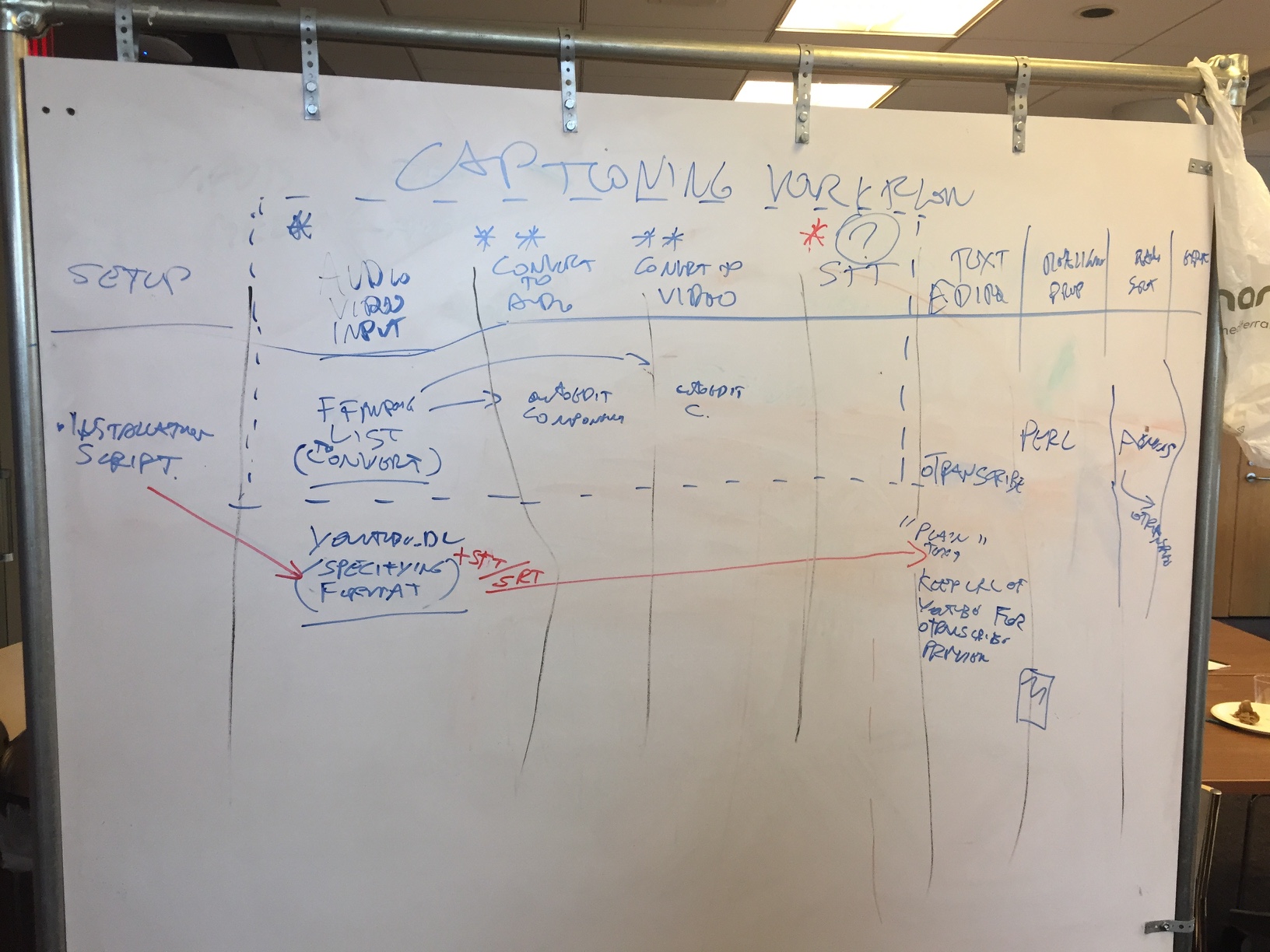
See same diagram above in google diagrams
Notes from Google doc R&D
Google doc of R&D research of parts, and components
Trello card https://trello.com/c/2aXrERbm & https://trello.com/c/MFpDrzFT
Joseph’s scripts
https://github.com/polizoto/segment_transcript
https://github.com/polizoto/auto_captions_dl
Video of current semi automated workflow
Setup
Install dependencies with a script, eg Aeneas and its dependencies.
TODO: make script that installs Aeneas using brew
https://github.com/readbeyond/aeneas/blob/master/wiki/INSTALL.md#via-brew
audio/video input
Audio and video files supported by ffmeg
Ffmpeg supported format list: https://github.com/pietrop/ffmpeg_formats_list
Convert to HTML5 media - audio
For STT recognition.
→ Audio file need to have constant bitrate to avoid time drifting with word level recognition. - Joseph
Uses node fluent ffmpeg wraper.
Component: (from autoEdit)
The specs of the audio component
TODO: Or could change that component convert to mp4, since electron supports that.
Convert to HTML5 media - video
For preview in text editor.
HTML5 media: webm, mp4, ogg.
Component: (from autoEdit) https://github.com/OpenNewsLabs/autoEdit_2/tree/master/lib/interactive_transcription_generator/video_to_html5_webm
STT
Youtube? Other TBC? Kaldi? Watson? Google? Baidu?
TODO: do test with Baidu to see how accuracy ranks in Joseph’s list.
TODO: same test with microsoft Bing Speech APi
Text editor
Currently oTranscribe.
→ Wrapping otranscribe electron?
http://otranscribe.com/opensource/
Realignment - prep
Divide into smaller bits. Perl script.
Realignment - srt
Aeneas get srt file.
Component: Metadata reader.
Aeneas command needs to have the right audio file ending.
→ Aeneas, how to run inside electron?
Example of running
aeneas_execute_task "$f".mp4 "$f" "task_language=eng|os_task_file_format=srt|is_text_type=subtitles|is_audio_file_head_length=12.000|is_audio_file_tail_length=6.000|task_adjust_boundary_nonspeech_min=1.000|task_adjust_boundary_nonspeech_string=REMOVE|task_adjust_boundary_algorithm=percent|task_adjust_boundary_percent_value=75|is_text_file_ignore_regex=[*]" "$f".srt --output-html
User-control arguments
task_language=eng
os_task_file_format=srt
is_audio_file_head_length=12.000
is_audio_file_tail_length=6.000
Constant arguments
- is_text_type=subtitles
$f
task_language=eng:
Creates audio file
task_adjust_boundary_nonspeech_min=1.000: identifies areas of no speech. Value is minimum of seconds to include.
User settings menu would control these arguments.
Aeneas subtitles, one or more lines separated by space.
Documentation:
https://www.readbeyond.it/aeneas/docs/index.html
System Requirements
a reasonably recent machine (recommended 4 GB RAM, 2 GHz 64bit CPU)
Python 2.7 (Linux, OS X, Windows) or 3.5 or later (Linux, OS X)
Python packages BeautifulSoup4, lxml, and numpy
Python headers to compile the Python C/C++ extensions (optional but strongly recommended)
A shell supporting UTF-8 (optional but strongly recommended)
Aeneasweb.org
learning ally
Next Step TODO:
Installation script
Pearl prep script rewrite
oTranscribe inside electron, and test
Running Aeneas inside electron, from oTranscribe
Other / similar
https://testdrive-archive.azurewebsites.net/Graphics/CaptionMaker/Default.html
https://github.com/pietrop/electron-video-downloader
https://rg3.github.io/youtube-dl/
Contributors
- Pietro
- Joseph
- Gideon
- Marshall
- Jane